Is WordPress Slow? Only When Built Poorly
By Catalina Valverde

The myth that WordPress is slow
One of the most widespread myths about WordPress is that it’s a “slow” platform. This idea gets repeated in forums, social media, and conversations among entrepreneurs and developers without real experience with the modern WordPress ecosystem. The truth is clear:
WordPress isn’t slow. A poorly built WordPress site is what makes it slow.
In this article, we’ll explore why this myth persists, present a real case that exemplifies it, and explain how to improve the speed and performance of any WordPress site using modern best practices. We’ll also discuss how language models (LLMs) like ChatGPT or Gemini index and understand your site’s content, and why this should matter if you’re looking to position yourself as an authority in your niche.
Common causes of a slow WordPress site
Often WordPress gets blamed when the real problem lies in how it’s used:
- Outdated or poorly developed themes, without block editor support
- Excessive use of unnecessary or heavy plugins
- Global script and style loading, without control
- Lack of image and font optimization
- Absence of good development and maintenance practices
A well-built WordPress site can load in under 2 seconds, pass Google’s Core Web Vitals, be accessible (WCAG AA) and easy to edit by the content team.
Real case: FishCostaRica.com
FishCostaRica is a portal specialized in sport fishing in Costa Rica. When they came to ElPuas Digital Crafts, the site had loading times exceeding 7 seconds, which seriously affected user experience and Google rankings. They were using a legacy theme that couldn’t be updated without breaking critical functionality, and relied on the classic editor with shortcodes that no longer worked properly. Performance was so poor they were constantly losing visits and conversions.
Our work began with a complete migration to a child theme, built with the block editor. This allowed us to eliminate many unnecessary dependencies and completely modernize the site structure. We reduced the number of plugins to only the essential ones, implemented conditional loading of scripts and styles, and optimized image, font, and static resource handling through techniques like lazy loading, preloading, minification, and caching.
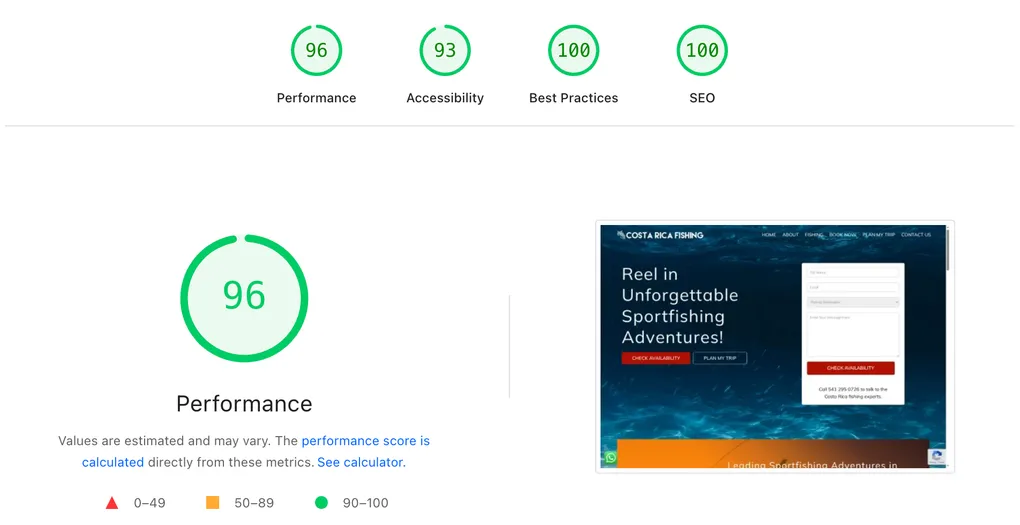
We also fixed fundamental technical aspects for SEO and accessibility, ensuring clear semantic structure, well-defined hierarchical headings, and full compatibility with mobile devices and screen readers.
The results appeared quickly: loading time dropped to an average of 1.3 seconds, user session time increased significantly, form conversions improved, and content became easy to manage by the internal team, without depending on developers.
Benefits of modern WordPress properly implemented
By adopting the modern WordPress ecosystem (block editor, custom themes, dynamic blocks), you get concrete advantages:
- Speed comparable to headless stacks
- Scalability without costly migrations
- Greater editorial control without depending on developers
- Advanced integrations with APIs, CRMs, forms, e-commerce
- Technical SEO and accessibility compliance
And it matters for AI too!
Search engines like Google are no longer the only ones “reading” your site.
LLMs like ChatGPT, Gemini, or Claude are being used by millions of people to answer questions like:
“Where can I find a company that does WordPress site maintenance in Costa Rica?”
For your site to be considered by these models, it needs:
- Semantic and accessible HTML
- Clear heading structure (H1-H6)
- Clean URLs and content visible without interactions
- Well-written metadata and descriptions
- Authoritative content and local specialization
Content strategy for SEO and AI
Beyond technical optimization, it’s key to generate relevant and well-structured content that serves both people and search engines and language models. A good WordPress site doesn’t just load fast, it also communicates clearly what it offers.
For example, if you have a site for booking medical appointments, it should include clear text like “Book your appointment with a dermatologist in San José” or “Online medical consultations from Costa Rica,” structured with headings and paragraphs that explain how the service works.
In an eCommerce, make sure each product has unique descriptions, clear details about shipping, warranties, and payment methods. Phrases like “Secure purchase from Costa Rica,” “We ship nationwide,” or “Specialized technical support” help both Google and an LLM understand the content and recommend it.
It’s also essential to:
- Include user stories, success cases, or testimonials.
- Add frequently asked questions sections that solve real doubts (ideally using FAQ schema).
- Maintain clear content hierarchy: use H2 and H3 properly, avoid long text blocks, and facilitate scannability.
With this, you not only improve your classic SEO, but also make models like ChatGPT able to suggest you when a user asks about services like yours.
WordPress is only as good as who builds it
A slow site isn’t WordPress’s fault. It’s the fault of poor decisions: bloated themes, unnecessary plugins, bad practices.
At ElPuas Digital Crafts we build professional, modern, accessible, and fast WordPress sites. We use the best of the platform to help you stand out in search engines, social media, and with human or artificial users.

Does your WordPress site feel slow, outdated, or complicated?
We help you:
- Modernize it
- Optimize it
- Train you to maintain it
Contact us today for a free audit or diagnostic session.
